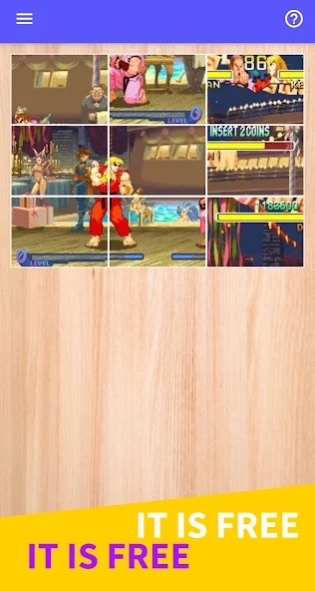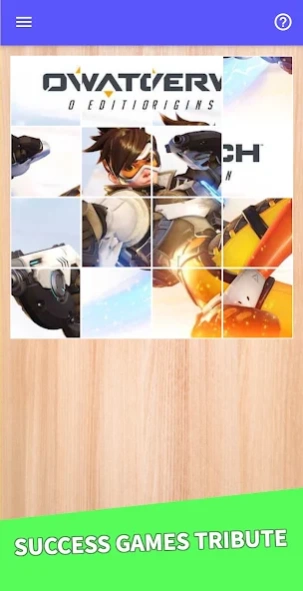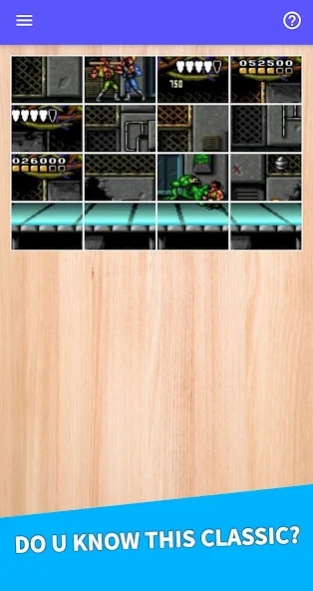Epic Swap Jigsaw: Videogames 2.4.2
Free Version
Publisher Description
Epic Swap Jigsaw: Videogames - Welcome to the Epic Swap Jigsaw, a game about video games tribute!!
Welcome to Epic Jigsaw - Video Games, the biggest puzzle game that is a great tribute to video games. Here you will find several references of well-known games and all this being for free.
Everything from various consoles since the 80's to the present day. See console references: NES, Master System, Mega Drive / Genesis, Super NES, Playstation, Saturn, Nintendo 64, Playstation 2, Dreamcast, XBox, Game Cube, Playstation 3, Nintendo 3DS, XBox 360, Playstation 4, XBox One, Nintendo Switch and PC.
Find a variety of classic and newer games from several highly successful franchises. Find references like: Overwatch, Super Mario, Sonic, Grand Theft Auto, Uncharted, Halo, Dark Souls, Mega Man, Resident Evil, Doom, Castlevania, among others.
Please any suggestions for improvement please contact us.
About Epic Swap Jigsaw: Videogames
Epic Swap Jigsaw: Videogames is a free app for Android published in the Puzzle & Word Games list of apps, part of Games & Entertainment.
The company that develops Epic Swap Jigsaw: Videogames is EPICBOX. The latest version released by its developer is 2.4.2.
To install Epic Swap Jigsaw: Videogames on your Android device, just click the green Continue To App button above to start the installation process. The app is listed on our website since 2021-08-20 and was downloaded 1 times. We have already checked if the download link is safe, however for your own protection we recommend that you scan the downloaded app with your antivirus. Your antivirus may detect the Epic Swap Jigsaw: Videogames as malware as malware if the download link to tech.epicbox.epic_jigsaw_videogames is broken.
How to install Epic Swap Jigsaw: Videogames on your Android device:
- Click on the Continue To App button on our website. This will redirect you to Google Play.
- Once the Epic Swap Jigsaw: Videogames is shown in the Google Play listing of your Android device, you can start its download and installation. Tap on the Install button located below the search bar and to the right of the app icon.
- A pop-up window with the permissions required by Epic Swap Jigsaw: Videogames will be shown. Click on Accept to continue the process.
- Epic Swap Jigsaw: Videogames will be downloaded onto your device, displaying a progress. Once the download completes, the installation will start and you'll get a notification after the installation is finished.